





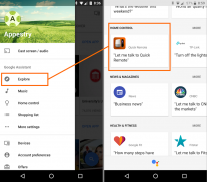




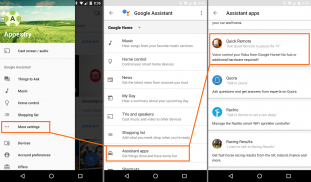
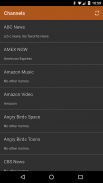


Quick Remote for Google Home/A

Quick Remote for Google Home/A介绍
电话响起时,不再寻找遥控器!只需说“嘿Google,让Quick Remote暂停电视”即可。
快速遥控器可帮助您通过语音命令控制Roku!播放或暂停电影。倒带或快进您喜欢的节目。启动Netflix或CBS新闻频道。通过说左,右或选择来导航Roku的菜单!
它可以一次跟随多个命令,也可以控制多个Rokus!您甚至可以要求它等待下一个命令。
使用Google Home应用程序中的快捷方式为您喜欢的命令创建快捷方式!只需说“嘿Google,暂停电视”,而不是“嘿Google,让Quick Remote暂停电视并等待”即可。在Google Home应用中查找快捷方式>左侧菜单>更多设置>快捷方式
该应用程序可与所有Google Home设备以及任何手机上的Google Assistant配合使用。
Google Assistant中的快速远程应用:https://goo.gl/sUkDGM
您再也不会碰到Roku遥控器了!无需集线器或其他硬件!!
快速开始:
在Google Home或Google Assistant中:
•对您的Google Home或Google助手说“ Ok Google,让我与Quick Remote对话”
•它将要求您将Google Home / Assistant链接到Quick Remote帐户:
-使用Google Home或Google Home Mini时,在Google Home应用中查找要弹出的Quick Remote链接卡
-您可以在Google Home应用的左侧菜单>浏览>搜索“ Quick Remote”>链接中找到Quick Remote。
-您也可以在Google Assistant应用中打开此链接:https://goo.gl/sUkDGM以链接“快速远程”
•单击链接以使用您的Google帐户登录Quick Remote-您将仅共享电子邮件以进行链接
在您的手机中:
•在手机中安装Google Home应用的Quick Remote
•将手机与Roku设备连接到同一Wi-Fi网络
•在手机的Wi-Fi设置中将其设置为在睡眠期间始终保持Wi-Fi开启
•在设备菜单中选择要控制的Roku设备
•使用与您的Google Home设备或Google Assistant应用相同的Google帐户登录-您的电子邮件将仅用于链接两者
重要提示:手机的Wi-Fi始终需要保持睡眠状态,以便从Google Home接收命令并将其发送到Roku。另外,如果您的手机无法与Roku连接,请在Android设置>电池优化中关闭此应用的电池优化
返回Google Home或Google Assistant:
•说“ Ok Google,让Quick Remote暂停电视” –瞧!您的Roku会按照您说的做!
•说“ Ok Google,让Quick Remote回家,向右,向下并选择”-它会立即遵循多个命令!
•说“ Ok Google,让Quick Remote启动Netflix并等待”-它将启动一个频道并等待您的下一个命令!
•说“ Ok Google,要求Quick Remote切换到Family Room Roku”-它甚至可以控制多个Roku!
帮助和常见问题解答:http://www.appestry.biz/qr
演示视频:https://youtu.be/BaK-Dq8e5g8
免费版每个日历月最多只能有50个命令。升级到Full Pass订阅即可不受限制地使用Quick Remote!
要每月使用50多个语音命令,就需要“全程订阅”。
每月全月票:$ 0.99 /月+税
包括1周免费试用
年度全票:$ 9.99 /年+税
包括2周免费试用
随时在Google Play商店中取消您的订阅>点击菜单>订阅

























